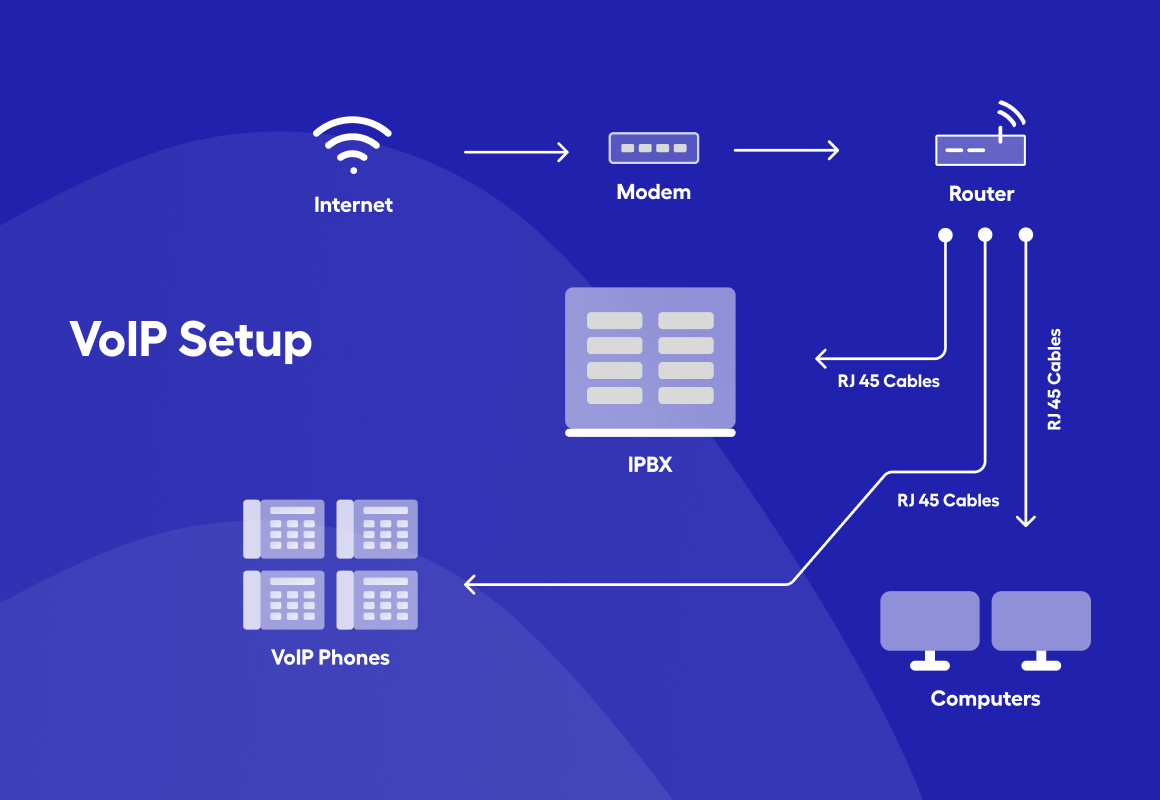
Voice over Internet Protocol (VoIP) technology has revolutionized modern communication by enabling phone calls over the internet rather than traditional phone lines. Building your own VoIP system offers significant cost savings, flexibility, and complete control over your telephony infrastructure. This guide will walk you through the essential steps to create your own telephony system from scratch.
Why Build Your Own VoIP System?
Creating a personal VoIP system provides numerous advantages over traditional phone services and commercial VoIP providers. Cost savings represent the primary benefit, with VoIP systems potentially reducing telecommunications expenses by 50% to 75% compared to traditional landline systems. Additionally, you gain complete control over your data, features, and system configuration without relying on third-party providers.
The flexibility of a self-hosted system allows you to customize features, add extensions, and modify configurations according to your specific needs. This approach also eliminates monthly subscription fees and provides valuable learning opportunities for understanding telephony infrastructure.
Essential Components and Requirements
Hardware Requirements
Building a VoIP system requires minimal hardware investment. For a basic single-line system, you need an Intel-compatible CPU of at least 500MHz with a minimum of 256MB memory. Multi-line systems require more resources - a 4-line system needs at least 512MB memory and a 1GHz CPU.
You can choose between using your personal computer or dedicated hardware like a Raspberry Pi or mini-PC. Many VoIP vendors offer pre-installed PBX systems on Raspberry Pi devices for approximately $100, providing a complete audio, video, and messaging solution.
Network Infrastructure
A reliable high-speed internet connection forms the backbone of any VoIP system. You need at least 100Kbps of bandwidth (both upload and download) for each concurrent call, though it's recommended to add 15% extra for network overhead. Most modern broadband connections from cable or fiber providers should suffice, but wired ethernet connections are preferable to WiFi for minimizing interference and packet loss.
Software Solutions
Asterisk stands out as the most widely used open-source PBX platform, with over 1 million active installations worldwide. It converts an ordinary computer into a full-featured communications server with extensive customization capabilities. FreePBX provides a user-friendly graphical interface for managing Asterisk, making it accessible to users without extensive technical expertise.
Alternative solutions include FreeSWITCH, Kamailio, and OpenSIPS, each offering different features and complexity levels.
Step-by-Step Setup Process
Step 1: System Preparation
Begin by evaluating your internet connection using tools like Speedtest to ensure it meets VoIP requirements. Install a compatible operating system - most VoIP solutions work well with Linux distributions like Debian or CentOS.
Step 2: Software Installation
Download and install your chosen PBX software. For FreePBX, you can use either the ISO distribution or the shell script installation method for cloud deployments. The installation process typically involves:
-
Installing the base operating system
-
Running the FreePBX installation script
-
Configuring initial system settings
-
Setting up administrative credentials
Step 3: Basic Configuration
Access the web-based administration interface using your server's IP address. Create user extensions, configure dial plans, and set up basic routing rules. The Session Initiation Protocol (SIP) handles call signaling and negotiation between devices.
Step 4: Phone Setup
Configure IP phones or softphone applications to connect to your PBX system. Popular softphone options include Zoiper, which works across desktop and mobile platforms. Enter your server's IP address and extension credentials to establish connectivity.
Step 5: External Connectivity
To connect your system to the public telephone network, configure SIP trunks with providers like Twilio, Vonage, or other carriers. This enables inbound and outbound calling to traditional phone numbers.
Security and Maintenance Best Practices
Security Measures
VoIP systems require robust security implementations to prevent toll fraud and unauthorized access. Essential security practices include:
-
Implementing encryption protocols like SIPS (SIP over TLS) and SRTP for secure communication
-
Using strong, unique passwords for all system accounts
-
Configuring firewalls to restrict access to authorized networks only
-
Regularly updating system software and security patches
-
Enabling call blocking for premium rate numbers to prevent toll fraud
Ongoing Maintenance
Regular server maintenance ensures optimal performance and reliability. Key maintenance tasks include:
-
Software updates: Install critical patches and security updates regularly
-
Hardware monitoring: Check system resources, disk usage, and hardware status
-
Backup verification: Ensure automated backups are functioning correctly
-
Security audits: Review user accounts and system access logs
-
Performance monitoring: Track call quality, system resources, and network utilization
Troubleshooting Common Issues
VoIP systems can encounter various challenges, particularly related to Network Address Translation (NAT) and firewall configurations. The SIP protocol was designed assuming devices have public IP addresses, which creates complications in modern networks with private IP ranges.
Call quality issues often stem from insufficient bandwidth, network congestion, or improper codec configuration. Monitor your network utilization and ensure you're not exceeding 80% of your total bandwidth capacity.
Conclusion
Building your own VoIP system provides an excellent opportunity to gain hands-on experience with modern telephony while achieving significant cost savings. While the initial setup requires technical knowledge and careful planning, the resulting system offers complete control, flexibility, and scalability for your communication needs.
Start with a simple configuration using FreePBX or Asterisk, gradually adding features and extensions as you become more comfortable with the system. With proper security measures and regular maintenance, your self-hosted VoIP system can provide reliable, professional-grade telephony services for years to come.
Remember that VoIP security should never be an afterthought - implement strong authentication, encryption, and monitoring from the beginning to protect against potential threats and ensure reliable operation.
Netpy
Jun 23, 2025 at 01:27 PMNice article.. Can we have this setup ready for our use soon?